Microsoft Copiloten: Unterschied zwischen den Versionen
Keine Bearbeitungszusammenfassung |
|||
| Zeile 59: | Zeile 59: | ||
Im Rahmen von [[Microsoft 365]] sind Copiloten an verschiedenen Stellen verfügbar: | Im Rahmen von [[Microsoft 365]] sind Copiloten an verschiedenen Stellen verfügbar: | ||
# [https://support.microsoft.com/de-de/copilot-teams Copilot in Teams] | |||
# [https://support.microsoft.com/de-de/copilot-outlook Copilot in Outlook] | |||
# [https://support.microsoft.com/de-de/copilot-word Copilot in Word] | |||
# [https://support.microsoft.com/de-de/copilot-excel Copilot in Excel] | |||
# [https://support.microsoft.com/de-de/copilot-powerpoint Copilot in Powerpoint] | |||
# [https://support.microsoft.com/en-us/copilot-whiteboard Copilot in Whiteboard] | |||
# Copilot in Onedrive (ab 4/2024, [https://techcommunity.microsoft.com/t5/microsoft-onedrive-blog/copilot-in-onedrive-a-new-wave-of-file-interaction/ba-p/4070738 Blog]) | |||
# [https://support.microsoft.com/de-de/copilot-onenote Copilot in Onenote] | |||
# [https://support.microsoft.com/de-de/copilot-loop Copilot in Loop] | |||
# Copilot for Security | |||
# Copilot in Intune | |||
== Microsoft Copilot im Microsoft Ökosystem == | == Microsoft Copilot im Microsoft Ökosystem == | ||
Version vom 14. März 2024, 11:30 Uhr
Die Microsoft Copiloten sind Teil des Cloud-Angebots von Microsoft. Copiloten sind digitale Assistenten, die auf künstlicher Intelligen (KI) basieren. Es gibt eigenständige Copiloten (z.B. Microsoft Copilot, Github Copilot) und in Produkte integrierte Copiloten (z.B. Copilot für Word, Copilot für Outlook).
Copilot vs. Copilot für Microsoft 365
Microsoft Copilot (ehem. Bing Chat) und Microsoft Copilot Pro (ehem. Bing Chat Enterprise) sind unabhängig von Microsoft 365 Lizenzen verfügbar, können aber auch nicht auf Daten in Microsoft 365 zugreifen. Der Microsoft Copilot für Microsft 365 ist in Microsoft 365 integriert und kann die Daten dort für seine Antworten verwenden.
| Copilot (frei) | Copilot Pro (20,-) | Copilot für Microsoft 365 (30,-) | |
|---|---|---|---|
| Foundational Capabilities | ✅ | ✅ | ✅ |
| Web Grounding | ✅ | ✅ | ✅ |
| Commercial Data Protection | ✅ | ✅ | ✅ |
| Priority Model Access | ✅ | ✅ | |
| Copilot in Word, Excel etc. | ✅ | ✅ | |
| Copilot in Teams | ✅ | ||
| Microsoft Graph Grounding | ✅ | ||
| Enterprise-Grade Data Protection | ✅ | ||
| Customization | Copilot GPT Builder | Copilot Studio |
Microsoft Copilot(en) für Microsoft 365
Im Rahmen von Microsoft 365 sind Copiloten an verschiedenen Stellen verfügbar:
- Copilot in Teams
- Copilot in Outlook
- Copilot in Word
- Copilot in Excel
- Copilot in Powerpoint
- Copilot in Whiteboard
- Copilot in Onedrive (ab 4/2024, Blog)
- Copilot in Onenote
- Copilot in Loop
- Copilot for Security
- Copilot in Intune
Microsoft Copilot im Microsoft Ökosystem
Der Microsoft Copilot für Microsoft 365 kann neben den Large Language Modellen (LLM) auch auf Daten im Microsoft Graph zur Bewältigung von Aufgaben zugreifen (Bild: Microsoft Learn):
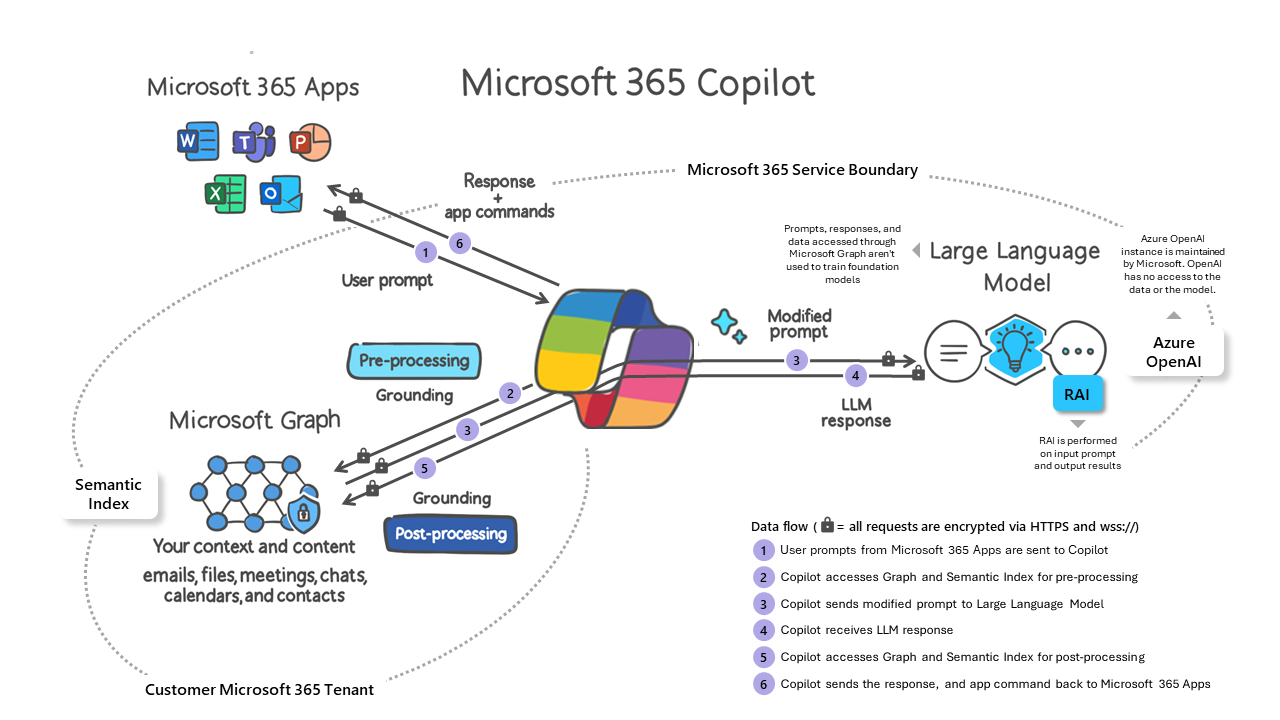
Weblinks
- Copilot für Microsoft 365 in der Microsoft Techcommunity
- Copilot für Microsoft 365 Adoption Hub